USB Cable Series
USB, the abbreviation of Universal Serial BUS (Universal Serial Bus), is an external bus standard used to regulate the connection and communication between computers and external devices. It is an interface technology used in the PC field.
USB has the advantages of fast transmission speed (USB1.1 is 12Mbps,USB2.0 is 480Mbps,USB3.0 is 5Gbps,USB3.1 is 10Gbps,USB3.2 is 20Gbps), easy to use USB cable, support hot swap, flexible connection, independent power supply, etc. It can connect mouse, keyboard, printer, scanner, camera, flash disk, MP3 player, mobile phone, digital camera, mobile hard disk, external optical floppy drive, USB network card, ADSL Modem, CableModem, and almost all external devices.
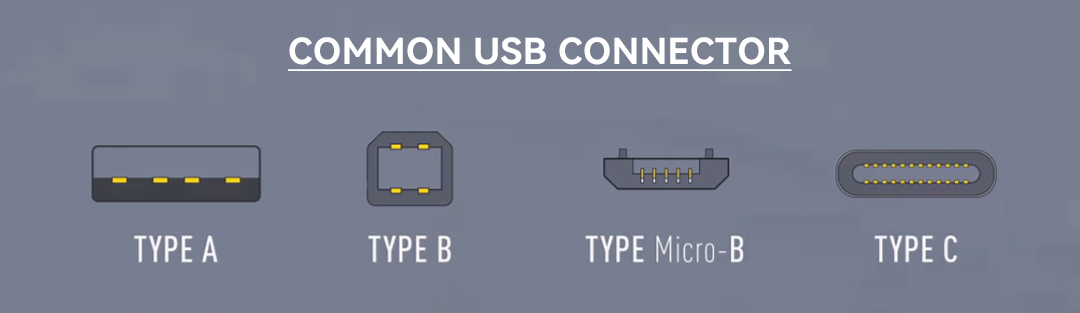
Meaning of USB 1.0/2.0/3.0
USB 1.0/1.1
USB specifications were first proposed in 1995 by the USBIF (USB Implement Forum) composed of seven companies including Intel, IBM, Compaq, Microsoft, NEC, Digital, and North Telecom. The USBIF formally proposed the USB1.0 specification in January 1996, with a bandwidth of 1.5Mbps. However, because there were few peripheral devices supporting USB at that time, the host board manufacturer did not design the USB Port directly on the host board.
USB 2.0
The USB2.0 technical specification was jointly developed and published by Compaq, Hewlett Packard, Intel, Lucent, Microsoft, NEC, and Philips, and the specification increased the peripheral data transfer speed to 480Mbps, which is 40 times faster than USB 1.1 devices! The USB 2.0 standard, developed in 2000, is the true USB 2.0, known as the High-speed version of USB 2.0, with a theoretical transfer speed of 480 Mbps.
USB 3.0
USB3.0 is the latest USB specification, the specification is initiated by Intel and other companies, the maximum transmission bandwidth of USB3.0 is up to 5.0Gbps (640MB/s),USB3.0 introduces full-duplex data transmission, 5 lines 2 used to send data, the other 2 used to receive data, and 1 is the ground wire, that is, USB 3.0 allows synchronous full speed read and write operations.
USB Type A: This standard is generally suitable for personal computers PC, is the most widely used interface standard
USB Type B: Generally used for 3.5-inch mobile hard disk, as well as printers, monitors and other connections
Mini-USB: Generally used in digital cameras, digital camcorders, measuring instruments and mobile hard disks and other mobile devices
Micro USB: Micro USB port, suitable for mobile devices
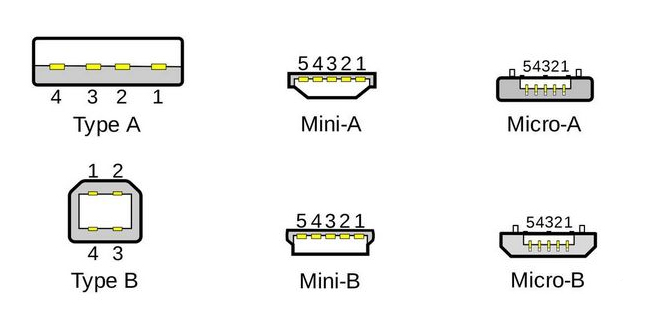
In the early era of smart phones, we used the most Micro-USB interface based on USB 2.0, that is, the USB data cable interface of mobile phones, and now they have begun to cut into the TYPE-C interface mode. If the data transmission requirements are higher, we must switch to 3.2 and above versions, especially in the upgrading of physical interface specifications. The goal of USB-C is to dominate the world, before Thunderbolt™ on the high-speed oppression, the recent USB4 has been clear, we are from the low end to the high end, the world. The Thunderbolt™ interface was previously limited by INTEL's patent fees, but now it has begun to license for free, which is bound to promote the expansion of its interface market, Intel announced a free license for lightning technology! Maybe Thunderbolt 3 spring is coming in 2018! A wide range of ports can be replaced by USB Type C ports that support Thunderbolt 3.

USB Type-C has the following features:
There is no distinction between positive and negative.
Compatible with the past USB 2.0, 3.0 and future USB specifications connection specifications, support 10,000 plug and unplug, support 3C product charging (if you need to use the high current function formulated by USB 3.1PD, it is necessary to use Type C and special wire, The original Type A/B can not be achieved), the daily USB interface (Type A, B, etc.) and the USB Type C interface that will unify the world in the future belong to the physical specifications of the interface, and USB2.0, USB3.0, USB3.1, etc., are the relevant communication protocols.
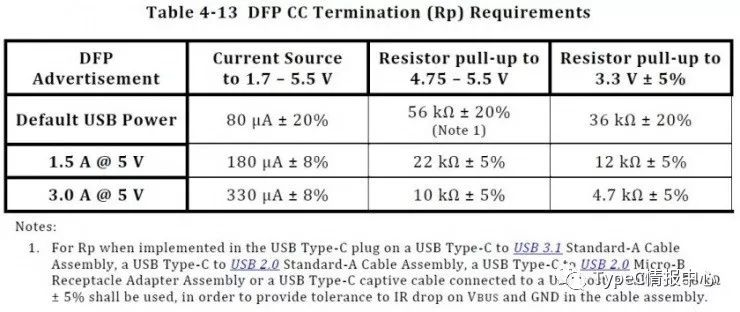
USB Type-C This is the USB Association's new connector specifications, USB Type-C because it is published with USB3.1, so many people mistakenly believe that USB3.1 must use USB Type-C wire connection to achieve 10Gb/s performance, Some people write USB Type-C as USB3.1 Type-C, which is not correct.
The number of connection lines used by USB3.0 and USB3.1 can be the same, so the transmission line using USB3.0 can achieve 10Gb/s performance, let's take a look at the description provided by the following specification:
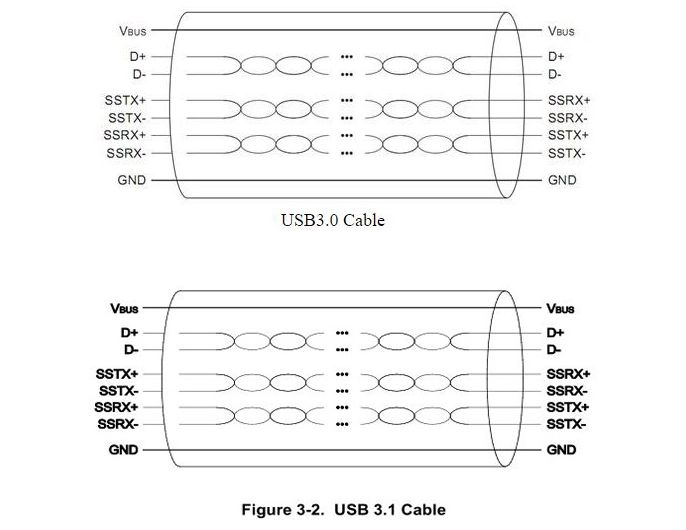
Of course, the faster the speed of the wire quality requirements are higher, when you use USB3.1 products, please try to use the wire provided by the factory, to avoid the use of poor quality wire, resulting in performance can not improve the situation, In particular, some switching class full-featured HUB products (Dongguan Zhongding Electronics Co., LTD. 3.1 specifications of GEN2 high-speed wire can be recommended, of course, more can refer to our supply chain information: High-frequency wire production supply chain),USB Type-C connector (connection head) can also be used in USB3.0, USB2.0 connection transmission, has been used in many products, such as mobile phones, tablets and so on.
USB OTG
USB OTG is The abbreviation of USB On-the-go, is a technology developed in recent years, announced by the USBImplementers Forum On December 18, 2001, mainly used in the connection between a variety of different devices or mobile devices for data exchange. In particular, PDAs, mobile phones, and consumer devices. Change such as digital cameras, video cameras, printers and other devices between a variety of different standard connectors, up to 7 types of memory card data exchange inconvenience.
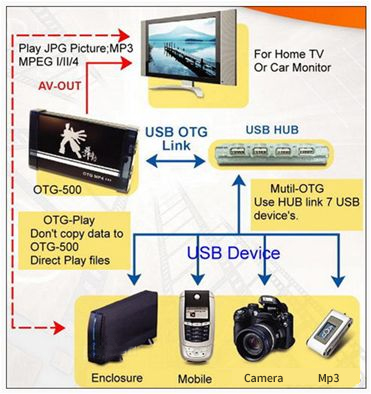
On-The-Go (OTG) technology is to achieve data transfer between devices without Host. For example, the digital camera is directly connected to the printer, and through OTG technology, the USB port between the two devices is connected, and the photos taken are immediately printed out. It is also possible to send the data from the digital camera to the portable hard drive with the USB interface via OTG
LAN Cable series
There are two types of Ethernet twisted-pair cable: One is the widely used direct connection line, the other is the cross line used in special cases, if the pc is connected to the switch or other network interface, or the status of the two sides of the other connection are not equal, and if the two connected devices are equal, such as two PCS, notebooks, etc., it is necessary to use the cross line. The difference between the two is that the line order is inconsistent, and the interface is the same. However, with the progress of science and technology, network cards now basically support automatic reversal, and peer devices can also communicate normally with a direct line.
The practice of crossing wires is: one side adopts the 568A standard and one side adopts the 568B standard
The practice of parallel wire is that both ends use the same standard (the same 568A standard or 568B standard) requiring 12,36 twisted pairs
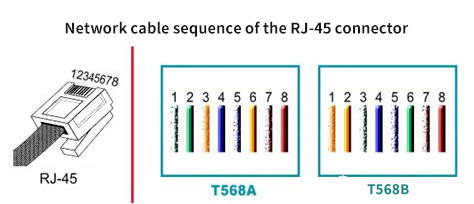
Turn the crystal head towards yourself (small tail on the back)
From left to right line sequence 1, 2, 3, 4, 5, 6, 7, 8
568A Standard:
White green green white orange blue white blue orange white brown brown
568B Standard:
White orange Orange white green blue white blue green white brown brown
Twisted pair: The English name of twisted pair is Twist-Pair. Twisted pair wire uses a pair of mutually insulated metal wire twisted with each other to resist part of the external electromagnetic wave interference. It is generally made of two 22-26 insulated copper wires wrapped around each other. Compared with other transmission media, twisted pair is limited in transmission distance, channel width and data transmission speed, but the price is relatively low.
UTP (Unshielded twisted pair cable) : there is no metal shielding film inside, so its stability is poor, but its advantage is that it is cheap
STP (Shielded Twisted pair cable) : Twisted pair has a layer of metal isolation film, which can reduce electromagnetic interference during data transmission, so it has high stability

The crystal connector is an important interface device in the network connection. It is a plastic joint that can be inserted in a fixed direction and automatically prevented from falling off. It is used for network communication and is named "crystal head" because of its crystal like appearance. It is used to connect NIC ports, hubs, switches, and telephones

RJ-45 connector: The RJ-45 connector is a plastic connector that can only be inserted in a fixed direction and automatically prevented from falling off. The RJ-45 connector must be installed at both ends of the twisted pair to plug into the RJ-45 interface of a network adapter (NIC), Hub or Switch for network communication
RJ11 Connector: The RJ11 connector is very similar to the RJ45 connector, but only has 4 pins (RJ45 is 8). In computer systems, RJ11 is mainly used to connect modem modems. In everyday applications, RJ-11 is commonly found in telephone lines.
RJ12 connector is also generally suitable for voice communication and has the same structure as the first two, but with six pins (6p6c). At the same time, it is also derived from six slots and four needles (6p4c) and six slots and two needles (6p2c)

Tags :